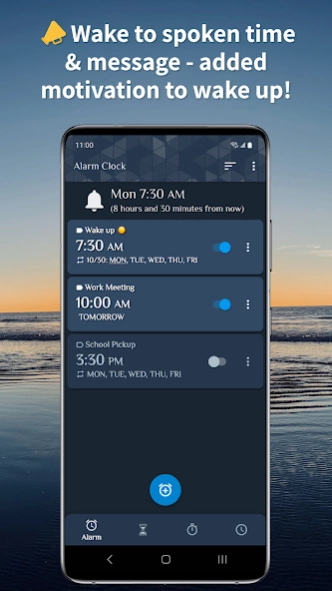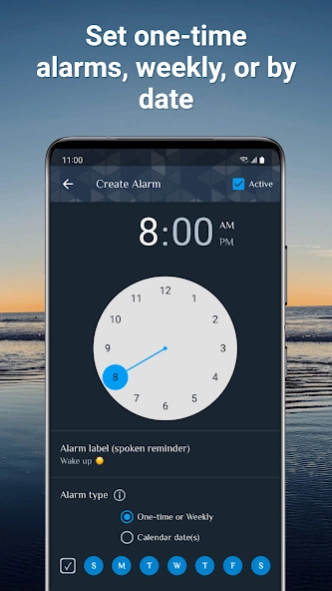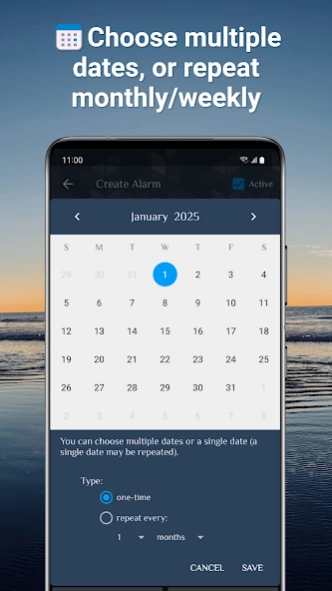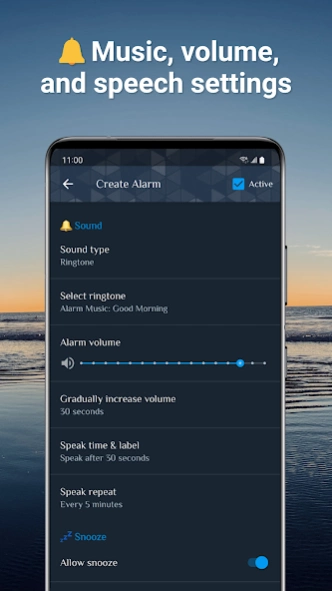Version History
Here you can find the changelog of Talking Alarm Clock Beyond since it was posted on our website on 2019-09-08.
The latest version is 7.5.0 and it was updated on soft112.com on 22 April, 2024.
See below the changes in each version:
version 7.5.0
posted on 2024-03-12
★ Android 14 optimizations
★ Mute during phone call added for Android 12+ (see Advanced User Settings)
★ Alarms will be stopped for extreme low battery and thermal events
★ Multiple edit mode improved (long-press an alarm row to activate)
★ GDPR consent improvements
★ Many other minor improvements
version 7.0.0
posted on 2024-02-17
★ Android 14 compatibility
★ Volume Picker uses selected music instead of default
★ Screensaver improvements (battery level / charging)
★ GDPR Consent in Europe
★ Many other minor improvements and stability fixes
version 7.0.0
posted on 2023-10-06
★ Android 14 compatibility
★ Volume Picker uses selected music instead of default
★ GDPR Consent in Europe
★ Screensaver improvements
★ App Survey (see Menu)
★ Many other minor improvements and stability fixes
version 5.9.8
posted on 2023-10-06
★ Stability and performance release
★ Fixed several issues in the app for a more stable user experience
version 5.9.0
posted on 2023-05-14
★ "Display over other apps" setting added so alarms show on Android 10+ while using another app (see Advanced User Settings)
★ Vibration, No sound, and other icons added to alarm list
★ Improved new user experience
★ Many other minor improvements
version 5.8.0
posted on 2023-02-28
★ Android 13 compatibility
★ New "Advanced User Settings" including Manual Backup & Restore
★ New Time-picker dialog (available when using number spinner; see General Settings)
★ Language picker improvements
★ Alarm "Search by label"
version 5.0.0
posted on 2022-02-12
★ Time to next alarm shown when creating/editing an alarm
★ Show full label in expanded notifications and other long label support; voice input option added for labels* (*requires permission)
★ "Delete after dismissed" option changed in Default Alarm Settings
★ Captcha improvements
★ Radio networking improvements
★ Fixed notification trampolines
★ Many other minor improvements
version 4.8.5
posted on 2021-10-30
★ Android 12 support
★ New: Calendar alarms can now be repeated on a daily interval
★ Time-picker: better initial time, and fixed bug entering time with keyboard
★ Added 'Current Alarm Details' at the top of the alarm stats screen
★ Error resolution strategies improved
★ Danish and Norwegian added - now supporting 22 languages!
★ Many other minor improvements
version 4.7.5
posted on 2021-08-15
★ Android 12 support
★ Error resolution strategies added
★ Search by label added for users with many alarms (25 or more)
★ Clock tab improvements (added seconds, more time zones)
★ Customizable duration for "Mute during dismiss methods" General Setting
★ Removed sound at end of automatic actions
★ New user improvements
★ Many other minor improvements
version 4.5.5
posted on 2021-08-15
★ New! World Clocks and Screensaver added (see new Clock tab)
★ Updated user-interface and app icon
★ Updated theme picker in General Settings
★ Speech now respects volume fade-in
★ Added vibration while on phone call
★ More respectful music picker volume
★ Many other minor improvements
version 4.4.0
posted on 2021-06-27
★ New! Do Not Disturb Mode - want to temporarily ignore your alarms during a meeting or while on holidays? (can be enabled from the Menu)
★ Several fonts added - choose which font you want the app to use in General Settings
★ One-time alarms can now be skipped
★ New app icon
★ Remove Emojis from spoken text
★ Many other minor improvements
version 4.1.0
posted on 2021-02-26
★ Muting during phone call option added - turned off by default, can be activated at bottom of General Settings screen.
★ Added Radio station stream option for sound-type. Can't find your radio station? Add its stream with this new option.
★ Label added to stats/history screen
★ Fixed issue with Timers and auto-dismiss
★ Many other minor improvements
version 4.0
posted on 2021-01-23
★ Direct Boot Support - alarms are reactivated immediately after reboot before unlocking (API 24+)
★ Conflicting / Missed Alarms - will snooze the conflicting alarms instead of dismissing (unless cannot be snoozed)
★ Added "Share App" menu item
★ Landscape-mode optimizations
★ Other minor improvements
version 3.9.0
posted on 2020-12-13
★ Non-repeating Calendar alarms are still deleted by default, but can be changed to non-deleted if you prefer (see "Advanced" settings)
★ Can delete multiple alarms or timers at once (long-press a row to activate the feature)
★ Can easily select all of the days of the week with added checkbox
★ Fix math questions not random on some devices
★ Many translation improvements - especially Polish
★ Other minor improvements
version 3.8.0
posted on 2020-11-18
★ 7 new languages added, now supporting 17 languages!
★ Math display optimizations, and Math question generator optimization
★ Text-to-Speech resolution strategies when no Text-to-Speech engine or missing language pack
★ Both widgets now only show alarms from this app
★ Added more Repeat Speech duration's
★ Fix issue with Label's copy & paste
version 3.5.0
posted on 2020-06-12
★ New! Calendar alarms can now select multiple days, or repeat on a weekly or monthly schedule
★ Note: if the time is spoken with "colon", this is caused by a recent Google update - go to your phone settings and search for "text-to-speech", then find "Number processing" and toggle it
★ Weekly alarms respect the first day of the week for different regions
★ Mute progress bar added to dismiss screen
★ Added 5/10 second speech start durations
★ Question or comment? Email us at: sentryapps@gmail.com
version 3.3.0
posted on 2020-06-10
✔ Fix for dismiss screen not showing over lock screen (for some users on newer versions of Android)
✔ New! Sliding button for snooze or dismiss - helps prevent accidental clicks
✔ Translations - now supporting 10 languages!
✔ Fix improper speech text for some users (ie. speaks time only, etc)
✔ Other minor improvements
★ Question or comment? Email us at: sentryapps@gmail.com
version 3.2.0
posted on 2020-03-10
✔ Android 10 fix for not being able to play some music files
✔ Landscape mode can be enabled on the Dismiss screen (see General Settings)
✔ After dismissing an alarm, screen will timeout and turn off to save battery/prevent screen burn-in
✔ Speech format is now fully customizable including ability to speak the date and weather (see General Settings)
✔ Volume buttons can Dismiss or Snooze (see General Settings)
✔ Other minor improvements
★ Question or comment? Email us at: sentryapps@gmail.com
version 3.0.0
posted on 2019-10-30
✔ 30% to 40% smaller app size!
✔ More Android 10 optimizations
✔ Better notification handling for Android 6 and 7
✔ General Settings: added Mute setting for dismiss screen
✔ More Snooze and Auto-Dismiss/Snooze durations
✔ Math buttons and text are now larger
✔ Dismissal screen now shows the day-of-week
✔ Post-dismissal screen layout updates
✔ Other minor improvements
★ Have a question? Email us at: sentryapps@gmail.com
version 2.9.5
posted on 2019-10-27
✔ Android 10 support (fixed dismiss screen not appearing over lock screen)
✔ Long Press Snooze button to change snooze duration (must enable in General Settings)
✔ Menu icon added to change alarm sort order
✔ Repeating alarms now show next date they are set on alarm list
✔ Better widget resizing
✔ Other minor improvements
★ Question or comment? Email us at: sentryapps@gmail.com
version 2.9.5
posted on 2019-09-20
✔ Android 10 support (fixed dismiss screen not appearing over lock screen)
✔ Better widget resizing
✔ Survey! Please let us know new features you'd like to see added (see 'Survey' menu option)
✔ Long Press Snooze button to change snooze duration (must enable in General Settings)
✔ Menu icon added to change alarm sort order
✔ Repeating alarms now show next date they are set on alarm list
✔ Other minor improvements
★ Question or comment? Email us at: sentryapps@gmail.com
version 2.9
posted on 2019-09-17
✔ Survey! Please let us know features you'd like to see added (see 'Survey' menu option)
✔ Long Press Snooze button to change snooze duration (must enable in General Settings)
✔ Menu icon added to change alarm sort order
✔ Repeating alarms now show next date they are set
✔ Speak Time Repeat: 15/30/45 second options added
✔ 'Clear' button for Playlist/Random music added
✔ Other minor improvements
★ Question or comment? Email us at: sentryapps@gmail.com